Is your website working for all your website visitors?
To ensure your website works effectively for all your visitors, it's important to prioritise accessibility, usability, and responsiveness.
Here are some key steps to follow, most of which should have been addressed by your website agency, but it is useful to know about these yourself:
Implement Responsive Design:
Create a responsive website that adapts to different screen sizes and devices. This ensures that your website is accessible and usable for visitors accessing it from desktops, laptops, tablets, or mobile devices.
Ensure Cross-Browser Compatibility:
Test your website across various web browsers (e.g., Chrome, Firefox, Safari, Edge) to ensure consistent functionality and appearance. Address any compatibility issues or discrepancies that may arise.
Optimise Page Load Speed:
Improve your website's performance by optimising page load speed. Compress images, minify CSS and JavaScript files, leverage caching techniques, and choose a reliable hosting provider to ensure fast loading times. Slow-loading websites can frustrate visitors and lead to higher bounce rates.
Prioritise Accessibility:
Design and develop your website with accessibility in mind to ensure it can be used by people with disabilities or impairments. Follow WCAG (Web Content Accessibility Guidelines) standards to make your website perceivable, operable, understandable, and robust. Consider factors like text alternatives for images, proper colour contrast, keyboard navigation, and screen reader compatibility.
Test and Improve User Experience (UX):
Conduct usability testing with a diverse group of users to identify any usability issues or pain points. Optimise your website's navigation, layout, and functionality to enhance the overall user experience. Ensure that important information is easy to find and that tasks can be completed intuitively.
Mobile-Friendly Design:
As mobile usage continues to rise, prioritise mobile-friendly design principles. Optimise the mobile layout, font sizes, and touch-friendly elements to provide a seamless browsing experience for mobile users. Test your website on different mobile devices to ensure it functions properly.
Regularly Update and Maintain:
Keep your website up to date by regularly applying security patches, software updates, and bug fixes. Regularly review and update your content to ensure accuracy and relevance.
Monitor Analytics and Feedback:
Utilise website analytics tools to gain insights into user behaviour, popular pages, and areas that may need improvement. Pay attention to user feedback, comments, or support inquiries to identify any issues and address them promptly.
Conduct A/B Testing:
Implement A/B testing to compare different versions of your website or specific elements to understand which ones perform better. Test variations of headlines, call-to-action buttons, layouts, or forms to optimise conversions and user engagement.
Provide Clear Contact Information:
Ensure that your website prominently displays contact information such as a phone number, email address, or contact form. This allows visitors to reach out with any questions, concerns, or support needs.
By focusing on accessibility, useability, and responsiveness, and regularly monitoring and improving your website based on user feedback and analytics, you can ensure that your website caters to the needs of all your visitors and provides them with a positive and satisfactory experience.
FAQ's about website optimisation
How do I speed up my website?
Optimising page load speed is crucial for providing a positive user experience and improving website performance.
Here are some tips to help you optimise the page load speed:
Optimise images:
Compress and optimise images to reduce their file size without compromising quality. Use image compression tools or plugins to automatically optimise images on your website. Additionally, specify image dimensions in your HTML or CSS code to prevent the browser from resizing images, which can cause slower load times.
Minify and combine files:
Minify your HTML, CSS, and JavaScript files by removing unnecessary characters, white spaces, and comments. Additionally, combine multiple files into a single file where possible. This reduces the number of HTTP requests required to load a page, improving load times.
Enable browser caching: Implement browser caching to store static files (such as images, CSS, and JavaScript) on the user's device. When a user revisits your website, the cached files can be loaded from their local storage, reducing server requests and speeding up page load times.
Use content delivery networks (CDNs):
CDNs store your website's files on multiple servers located in different geographic locations. When a user requests your website, the CDN serves the files from the server closest to them, reducing latency and improving load times. Consider using a CDN service to deliver static content efficiently.
Minimise HTTP requests:
Reduce the number of HTTP requests required to load a page. Combine CSS files into one file and JavaScript files into one or a few files. Similarly, limit the number of external resources (such as fonts or third-party scripts) to minimise the number of requests made to external servers.
Optimise server response time:
Ensure your web server responds quickly to requests. Optimize your server configuration, database queries, and code to minimise the time it takes for the server to process a request and send a response to the browser.
Enable Gzip compression:
Enable Gzip compression on your server to reduce the size of transferred data. This compression algorithm reduces file sizes before they are sent to the browser, resulting in faster load times.
Reduce redirects:
Minimise the use of redirects, as they create additional HTTP requests and increase page load times. If possible, redirect users directly to the final destination without intermediate steps.
Prioritise above-the-fold content:
Load the most important content first, specifically the content that appears above the fold (visible portion of the page without scrolling). This ensures that users can quickly see and interact with essential elements while the rest of the page continues to load in the background.
Monitor and optimise performance:
Regularly monitor your website's performance using tools like Google PageSpeed Insights, GTmetrix, or Pingdom. These tools provide insights and recommendations to improve your website's speed. Analyse the suggestions provided and implement necessary optimisations.
Remember, every millisecond counts when it comes to page load speed. By following these tips and continuously optimising your website's performance, you can provide a faster and more enjoyable experience for your users.
What is Mobile Friendly Design?
Responsive design refers to a web design approach that aims to create websites that adapt and respond to different screen sizes and devices. With the proliferation of smartphones, tablets, and various other devices, it has become essential to ensure that websites are easily accessible and usable across a wide range of screen sizes and resolutions.
The key principle of responsive design is to build flexible layouts and use fluid grids that can automatically adjust and reorganise content based on the screen size of the device being used. This approach eliminates the need for creating separate versions of a website for different devices, such as desktop and mobile.
Here are some key features and techniques used in responsive design:
Fluid Grids:
Responsive websites use flexible grids that automatically adjust the layout based on the screen size. Instead of using fixed pixel-based widths, designers work with percentages or relative units, allowing content to resize proportionally.
Flexible Images:
Images are also made responsive by setting their maximum width to 100% of the container so that they scale down or up depending on the screen size. This prevents images from overflowing or being too small on different devices.
Media Queries:
Media queries are CSS rules that allow the website to apply different styles and layouts based on the characteristics of the device, such as screen width, resolution, or orientation. This enables specific design adjustments for different devices.
Mobile-First Approach:
A mobile-first approach involves designing and developing websites with a focus on mobile devices first, and then progressively enhancing the design for larger screens. This ensures a smooth user experience on smaller screens and avoids unnecessary load times and resources.
Content Prioritisation:
Responsive design involves carefully considering the hierarchy of content and prioritising important elements for smaller screens. This ensures that crucial information is easily accessible without overwhelming the user with excessive content.
Touch-Friendly Elements:
Responsive design takes into account the different input methods used on mobile devices, such as touchscreens. It includes optimising buttons, links, and other interactive elements to be easily tappable and usable with fingers.
Testing and Iteration:
Responsive design requires thorough testing across various devices and screen sizes to ensure consistent functionality and visual appeal. It may involve iterative improvements and adjustments based on user feedback and analytics.
By implementing responsive design techniques, websites can provide a seamless and user-friendly experience on devices of all sizes, leading to increased engagement, improved accessibility, and better overall user satisfaction.
What is Website accessibility?
Website accessibility refers to the practice of designing and developing websites to ensure that people with disabilities can access and use them effectively. It involves creating an inclusive online environment where individuals with visual, auditory, physical, or cognitive disabilities can navigate, understand, and interact with website content without barriers.
The importance of website accessibility lies in the principle of equal access and inclusion for all users, regardless of their abilities. It recognises that people with disabilities should have the same opportunities to access information, engage in online activities, and participate fully in the digital world.
Here are some key considerations and practices for achieving website accessibility:
Perceivable Content:
Ensure that all website content, including text, images, videos, and audio, can be perceived by users with different abilities. Use alternative text (alt text) for images, provide captions and transcripts for videos, and use proper markup for headings and other structural elements.
Keyboard Accessibility:
Ensure that all functionality and interactive elements on your website can be operated using a keyboard alone. This is important for individuals who rely on keyboard navigation due to mobility impairments or certain assistive technologies.
Colour Contrast:
Use sufficient colour contrast between text and background to ensure readability for users with visual impairments or color blindness. Make sure text is easily distinguishable from the background, and avoid relying solely on colour to convey important information.
Descriptive Links:
Use descriptive and meaningful link text that accurately describes the destination of the link. This helps users using assistive technologies to understand the purpose of the link without relying on surrounding context.
Structured and Well-organised Content:
Use proper HTML markup to structure and organise content. This includes using heading tags (h1, h2, etc.) in a hierarchical manner, creating lists for related items, and providing clear and consistent navigation menus.
Form Accessibility:
Ensure that all form fields are properly labeled, providing clear instructions and error messages. This assists users who rely on screen readers or assistive technologies to understand and complete form inputs accurately.
Assistive Technology Compatibility:
Design your website to be compatible with assistive technologies such as screen readers, screen magnifiers, and voice recognition software. Test your website with popular assistive technology tools to ensure compatibility and usability.
Alternative Text for Images:
Use descriptive alt text for images that convey the meaning or purpose of the image. Screen readers can read out this alternative text to visually impaired users, providing context and understanding.
Consistent Navigation and Layout:
Maintain a consistent and predictable navigation structure across your website. Users with disabilities rely on consistent layouts to understand and navigate through the content effectively.
Regular Accessibility Audits:
Conduct regular accessibility audits and tests to identify and address accessibility issues. Use accessibility evaluation tools and involve users with disabilities in user testing to gain valuable insights.
By implementing website accessibility best practices, you can create an inclusive digital environment that accommodates users of all abilities and provides equal access to information and services.
It is important to note that accessibility is an ongoing process, and continuous efforts are required to ensure that websites remain accessible as technologies and user needs evolve.



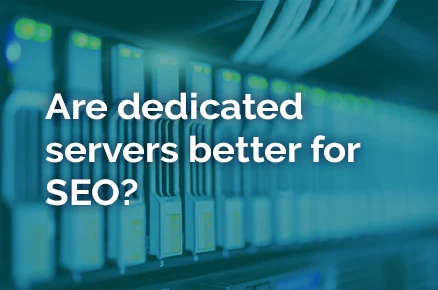


News and Insights
Sign up for updates