Let's talk about WordPress website design
Talking about WordPress - we explore some of the benefits of WordPress website design and also some of the potential negatives.
If you are unsure if WordPress is right for your project - you can ask us.
Why is WordPress so popular?
WordPress has become incredibly popular for a number of reasons:
User-Friendly:
WordPress is super easy to use, making it accessible to everyone, whether you're a beginner or an experienced user.
You don't need to be a coding whiz to create and manage your own website.
Loads of Customisation:
With a wide range of themes and plugins, WordPress gives you endless options to customise your website just the way you want it.
You can pick from different designs and add cool features.
Flexibility and Scalability:
No matter the size or type of website you have in mind, generally WordPress can handle it.
You can start with a simple blog and grow it into a full-blown e-commerce store (although for larger e-commerce sites we recommend Magento 2) or anything else you can dream up.
SEO-Friendly:
WordPress is fairly good when it comes to getting noticed by search engines.
It's designed with built-in features and plugins that help optimise your site, so you can climb those search engine rankings and attract more visitors.
Community and Support:
The WordPress community is a lively bunch of developers, designers, and users who are always there to lend a hand. You'll find plenty of resources, forums, tutorials, and friendly faces to help you out along the way.
Mobile-Friendly:
These days, everyone is on their phones, so having a mobile-friendly website is a must.
Thankfully, WordPress has you covered with themes that automatically adjust to different screen sizes, ensuring your site looks great on any device.
Regular Updates and Security:
WordPress keeps getting better with regular updates that improve functionality and fix any bugs. Plus, the community is quick to address any security concerns, so you can rest easy knowing your website is well-protected.
Integration Galore:
Want to connect your website with other tools and services? WordPress integrates smoothly with a bunch of third-party tools, plugins, and services.
You can link up with social media, and email marketing tools.
Budget-Friendly Solution:
WordPress itself is free, which is nice.
While you might choose to invest in premium themes, plugins, or hosting, it's still a cost-effective solution compared to building a website from scratch.
Trusted Reputation:
WordPress has proven itself time and time again. It's widely used and trusted by businesses, developers, and users worldwide.
With its solid track record and continuous development, you know you're in good hands.
All in all, these reasons have made WordPress a go-to choice for creating and managing all sorts of websites.
Whether you're a newbie or a seasoned pro, WordPress has the friendly features and support you need to bring your online presence to life.
BUT (And there are some 'but's')
While WordPress is a popular and widely-used platform, it does come with a few potential challenges:
Security Vulnerabilities:
As a widely-used platform, WordPress can be targeted by hackers and malicious actors.
Poorly coded themes, plugins, or outdated software versions can create security vulnerabilities if not properly maintained and updated.
Complexity for Beginners:
While WordPress aims to be user-friendly, it can still be overwhelming for beginners who have limited technical knowledge.
Customising themes, managing plugins, or troubleshooting issues may require a learning curve or external assistance.
Plugin Compatibility and Quality:
With a vast number of plugins available, it's essential to choose reputable ones from trusted sources.
Some plugins may be poorly coded, outdated, or incompatible with other plugins or themes, which can cause conflicts or site performance issues.
Regular Maintenance Required:
WordPress websites require ongoing maintenance, including updates for WordPress core, themes, and plugins.
Failure to perform regular updates may expose your site to security risks or compatibility issues.
Website Performance and Speed:
A heavily customised or poorly optimised WordPress site can be slower in loading times, affecting user experience and search engine rankings.
It's crucial to optimise images, leverage caching, and choose efficient themes and plugins to maintain good performance.
Overwhelming Options:
With numerous themes, plugins, and customisation possibilities, it can be challenging to navigate through the vast array of options.
This abundance of choices may lead to decision fatigue or difficulty in selecting the most suitable components for your specific needs.
Need for Quality Hosting:
Choosing reliable and optimised hosting is crucial for WordPress websites.
Shared hosting plans with limited resources or inadequate support may result in slower loading times, downtime, or compromised security.
Lack of Built-in Support:
While WordPress has a supportive community, there is no official customer support channel for free WordPress users.
Relying on forums or community resources may require more time and effort to find solutions compared to premium support options.
Customisation Limitations:
Despite its flexibility, there may be instances where highly specific or complex customisation requires custom development or advanced coding knowledge.
This may involve additional costs or hiring professionals for more intricate customisation needs.
Plugin Bloat and Compatibility Issues:
Over-reliance on multiple plugins can lead to plugin bloat, increasing the risk of conflicts, performance issues, or compatibility problems.
Careful selection and regular evaluation of plugins are essential to maintain a stable and efficient website.
It's important to note that many of these challenges can be mitigated with proper maintenance, security measures, and selecting reputable themes and plugins.
By staying informed, regularly updating your WordPress installation, and leveraging reliable resources, you can navigate these potential issues effectively.
What to think about when using WordPress
There are several key factors to consider when building a WordPress website. Here are some important ones to keep in mind:
Purpose and Goals:
Clearly define the purpose of your website and set specific goals in terms of traffic, engagement, and conversions.
This will help guide the overall design, structure, and content of your website.
Design and Branding:
Choose a design and branding strategy that aligns with your business objectives and target audience.
Invest in a high-quality theme that provides the features and functionality you need, or choose a customisable design that allows you to create a unique look and feel.
Content Development:
Develop a content plan that aligns with your website's purpose and goals.
Identify the types of content that will help you engage with your target audience, such as blog posts, videos, or infographics.
WordPress Hosting:
Choose a reliable hosting provider that provides fast load times, high uptime, and adequate storage for your website's needs.
Your choice of hosting will play a large role in the speed and overall performance of your website.
SEO Strategy:
Develop an SEO strategy that optimises your website for search engines, including site structure, content, and technical optimisation.
Use WordPress plugins and tools to improve your website's search engine rankings, such as Yoast SEO and Google Analytics.
Security:
Implement security measures to protect your WordPress website from potential threats, such as malware, viruses, or unauthorised users.
Use secure passwords, two-factor authentication, and backup solutions to safeguard your website and data.
Maintenance and Support:
Schedule regular updates, backups, and maintenance for your WordPress website to ensure optimal performance and security.
Consider hiring a developer or support team to perform regular checkups and troubleshooting when necessary.
These are just some of the critical factors to consider when building a WordPress website.
WordPress is a widely used platform in the UK for creating websites and blogs, with a significant market share.
At Clickingmad Ltd, we are a leading WordPress agency specialising in delivering high-quality WordPress projects.
With WordPress, managing and creating content for your website is easy.
WordPress website design FAQ's
Why Are Many WordPress Websites Rubbish?
While it is true that some WordPress websites may not meet the desired quality standards, it is important to note that the platform itself is not inherently responsible for this.
Several factors can contribute to WordPress websites that are perceived as rubbish:
Lack of Experience:
Some individuals or businesses may attempt to create a WordPress website without sufficient knowledge or experience in web design and development.
This can result in poorly designed or implemented websites that do not meet industry standards.
Use of Low-Quality Themes and Plugins:
WordPress offers a vast marketplace of themes and plugins, both free and premium. However, not all themes and plugins are created equal.
Choosing low-quality or poorly coded themes and plugins can negatively impact website performance, security, and user experience.
Insufficient Customisation or Optimisation:
WordPress is highly customisable, allowing users to create unique websites tailored to their needs.
However, some website owners may neglect proper customisation and optimisation, resulting in a lacklustre website that fails to engage visitors or achieve its intended goals.
Limited Maintenance and Updates:
Websites require regular maintenance, including updates to the WordPress core, themes, and plugins.
Neglecting these updates can leave websites vulnerable to security breaches, performance issues, and compatibility problems.
Content and Design Choices:
The quality of content and design plays a crucial role in the overall perception of a website.
Poorly written content, lack of visual appeal, and inconsistent branding can contribute to a negative user experience and undermine the website's effectiveness.
Hosting and Performance Factors:
The choice of hosting provider and server configuration can impact website performance.
Opting for low-quality hosting or inadequate server resources may result in slow loading times, frequent downtime, and an overall poor user experience.
It's important to understand that these issues are not exclusive to WordPress websites.
Similar challenges can be encountered with websites built on other platforms as well.
To ensure a high-quality WordPress website, it is crucial to invest in professional web design and development, choose reputable themes and plugins, regularly update the website, optimise its performance, and focus on creating engaging content and appealing design.
Why Are WordPress Websites Slow?
WordPress websites can sometimes experience slow loading times due to various factors:
Low-Quality Hosting:
The choice of hosting provider and the type of hosting plan can significantly impact website speed. Opting for shared hosting or low-quality hosting providers that offer limited resources can result in slower website performance.
Large Image Sizes:
Uploading high-resolution images without proper optimisation can significantly slow down a website.
Large file sizes take longer to load, causing delays in rendering the page for visitors. Compressing and optimising images before uploading them can help improve loading times.
Excessive Plugins:
While plugins can add functionality and features to a WordPress website, having too many active plugins can cause performance issues.
Poorly coded or resource-intensive plugins can consume server resources, leading to slower page loading times.
Outdated WordPress Core, Themes, or Plugins:
Keeping the WordPress core, themes, and plugins up to date is crucial for optimal performance.
Outdated software versions can contain bugs or security vulnerabilities that can slow down the website.
Regular updates help ensure compatibility and improved performance.
Caching and Caching Plugins:
Lack of proper caching can lead to slower loading times.
Caching involves storing static versions of web pages to reduce server processing and improve page delivery speed.
Utilising caching plugins or server-side caching mechanisms can help boost website performance.
Unoptimised Database:
Over time, the WordPress database can accumulate unnecessary data, including post revisions, spam comments, and unused plugins. This can impact website speed.
Optimising the database by cleaning up and removing unnecessary data can improve performance.
Inefficient Themes or Code:
Poorly optimised or bloated themes with excessive code can slow down a website. Similarly, custom code or poorly coded plugins can impact performance. Choosing lightweight and well-coded themes, as well as avoiding unnecessary or poorly optimised custom code, can help improve speed.
External Scripts and Resources:
Websites that heavily rely on external scripts, such as ads, social media widgets, or analytics tools, can experience slower loading times if these scripts take a long time to load. Optimising or reducing the number of external scripts can improve performance.
Server Response Time:
The server's response time can affect website speed. If the server takes too long to respond to requests, it can result in delays in loading web pages.
Choosing a hosting provider with faster server response times can help mitigate this issue.
To improve WordPress website speed, it is advisable to choose a reliable hosting provider, optimise images, carefully select and limit the use of plugins, keep the WordPress core and plugins updated, implement caching mechanisms, optimise the database, use efficient themes or code, minimise external scripts, and monitor server response times.
Regular performance testing and optimisation can help ensure a faster and smoother user experience.
Which Is More Expensive: WordPress or Joomla?
In terms of the platform itself, both WordPress and Joomla are open-source and free to use. Therefore, the cost of the core platform is the same for both.
However, the overall cost of building and maintaining a website using WordPress or Joomla can vary depending on several factors:
Themes and Templates:
Both platforms offer free themes and templates, but premium options and bespoke designs with more advanced features and design options may come at a cost.
The price of premium or bespoke themes can vary between platforms, but generally, there is a wide range of options available for both WordPress and Joomla.
Plugins and Extensions:
Both WordPress and Joomla have extensive plugin and extension directories offering various functionalities.
While many free options exist, some premium plugins/extensions may come with additional costs.
The pricing for premium plugins/extensions can vary for each platform, depending on the complexity and functionality they provide.
Web Hosting:
The cost of web hosting is not directly tied to the platform but is necessary for running a website.
The cost of web hosting can vary based on the hosting provider, the type of hosting (shared, VPS, dedicated), and the resources allocated (storage, bandwidth, etc.).
It is worth noting that Joomla may require more resources due to its abilities and structure, potentially leading to slightly higher hosting costs.
Custom Development:
If you require custom development or advanced functionalities beyond what is offered by themes and plugins, additional costs may arise.
The cost of development will depend on the complexity of your requirements, the expertise of the developers, and the time involved in implementing the customisations.
Maintenance and Updates:
Regular maintenance, including updates to the core platform, themes, and plugins/extensions, is essential for website security and performance.
While the cost of maintenance is not inherent to the platforms themselves, it is a consideration when calculating the overall cost of running a website.
Ultimately, the overall cost of using WordPress or Joomla can vary depending on the specific needs of your website and the choices you make regarding themes, plugins/extensions, hosting, custom development, and maintenance.
It is advisable to carefully evaluate your requirements and budget before making decisions and consider the potential costs associated with each platform.
What Are Some Common Problems With WordPress?
WordPress websites can face several common issues.
Here are some of them:
White Screen of Death:
Sometimes, instead of loading the website, you may encounter a blank white screen. This issue often occurs due to conflicts with plugins or themes.
Internal Server Error:
This error message indicates a problem with the server that is hosting the WordPress website.
It can be caused by various factors like incompatibility or resource limitations12.
Error Establishing Database Connection:
This error occurs when WordPress is unable to connect to its database, usually due to incorrect database credentials or server issues.
Issues with Plugins or Themes:
Incompatible or poorly coded plugins or themes can cause conflicts and lead to functionality issues or even site crashes.
Connection Timed Out:
This error typically occurs when the server hosting the website takes too long to respond, which may be due to high traffic or server configuration issues2.
Maintenance Mode:
Sometimes, a website can get stuck in maintenance mode, preventing normal access to the site. This can happen when updates or installations are interrupted.
Broken Updates:
Occasionally, updates to plugins, themes, or WordPress itself can result in site breakage or compatibility issues, affecting the site's functionality.
It's important to note that these issues are not unique to WordPress and can occur in any website development environment.




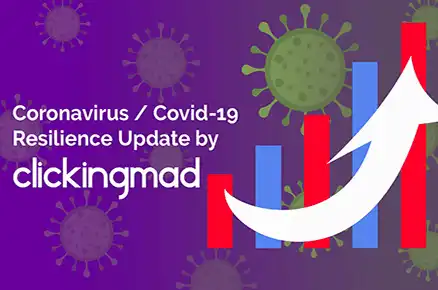

News and Insights
Sign up for updates